Características del Producto
| Peso | 1 kg |
|---|---|
| Dimensiones | 50 × 50 × 1 cm |
$28.519 Original price was: $28.519.$22.815Current price is: $22.815. IVA
Trabaja todos tus grupos musculares, durante ejercicios de fuerza, tonificacion, rehabilitación y terapia física con las Bandas.
| Peso | 1 kg |
|---|---|
| Dimensiones | 50 × 50 × 1 cm |
El set de bandas elásticas Sportfitness x5 es un conjunto de bandas elásticas de resistencia que se utilizan para entrenar y fortalecer los músculos de todo el cuerpo. Cada banda esta hecha de látex de alta calidad y cuenta con una resistencia diferente, desde ligera hasta extra fuerte. El set incluye 5 bandas, lo que permite a los usuarios aumentar gradualmente la resistencia a medida que sus músculos se fortalecen. Estas bandas son ideales para el entrenamiento en casa o en viajes, ya que son ligeras, fáciles de transportar y no requieren equipo adicional.
Las bandas elásticas son una excelente opción para entrenar y fortalecer los músculos de todo el cuerpo, especialmente los músculos de las piernas, los brazos, el pecho y la espalda.
También podría interesarte
Marca Sport Fitness
Buena relación calidad precio
Excelente producto y calidad
Set de Bandas Elásticas En Tela - Sportfitness
Excelente producto, muy versátil para los entrenamientos y portátiles para llevar a cualquier parte.
Encantado con mi compra gracias

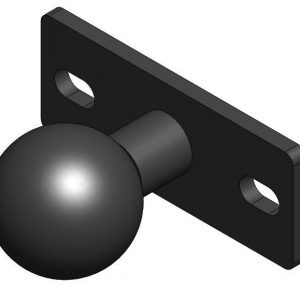

Debes acceder para publicar una reseña.

Andrés Díaz –
Son muy buenas
César Julián luna –
Excelente
Luisa (propietario verificado) –
Con una muy buena opción para lo que buscaba, además de que el precio es muy bueno. Recomendado.
Silvia (propietario verificado) –
Son muy buenas! Excelentes para complementar el entreno en casa!
Luz Elena Pinilla (propietario verificado) –
Excelentes bandas, muy prácticas para ejercitarse en casa, buen precio y agilidad en la entrega.
Nubia Ramírez (propietario verificado) –
Excelente el tiempo de entrega y la calidad