Características del Producto
| Peso | 45 kg |
|---|---|
| Dimensiones | 108 × 83 × 19 cm |
| Peso Máximo de Usuario | 120 Kg |
| Peso de Volante | 18 Kg |
| Sistema de arrastre | Banda |
| Sistemas Multiposición | 4 |
Original price was: $2.049.000.$1.536.750Current price is: $1.536.750. IVA
Descripción:
Color sujeto a disponibilidad
| Peso | 45 kg |
|---|---|
| Dimensiones | 108 × 83 × 19 cm |
| Peso Máximo de Usuario | 120 Kg |
| Peso de Volante | 18 Kg |
| Sistema de arrastre | Banda |
| Sistemas Multiposición | 4 |
La bicicleta Spinning Genoa R1 de Sport Fitness es un equipo cardiovascular que permite fortalecer el corazón y los pulmones. Asimismo, mejora la resistencia física y ayuda a controlar los niveles de colesterol.
Es una máquina de excelente calidad, ya que su estructura es en hierro de alto tráfico y su pintura electrostática es de larga duración.

La bicicleta spinning Genoa R1 de Sport Fitness es ideal para el alto tráfico del gimnasio ya que busca la comodidad del usuario. Para esto cuenta con 4 sistemas multi posición, manubrio con diseño de ruta antideslizante y su galápago es en espuma de alta densidad.
Protege a los usuarios de accidentes por medio del freno de seguridad.
La puedes poner en el lugar que desees o incluso moverla constantemente, ya que la bicicleta spinning Genoa R1 de Sport Fitness viene con rodachinas.

Su ciclo computador indica información relevante para el entrenamiento como: Velocidad, Distancia recorrida, Calorías quemadas y tiempo entrenado. La mejor parte es su compatibilidad con SIGMA y POLAR (No Code)
Su sistema de arrastre es Banda. Es decir, es más duradera, silenciosa y requiere de menos mantenimiento.
Otras características de la bicicleta spinning Genoa R1
Color sujeto a disponibilidad.

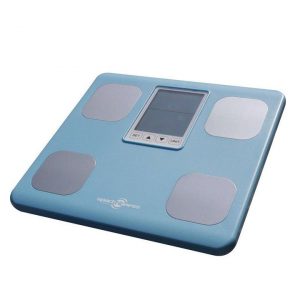

Debes acceder para publicar una reseña.
PABLO CARDONA –
Calificación Positiva | Calificación de MercadoLibre http://perfil.mercadolibre.com.co/DEEPCOSAS
Usuaria Bogotá –
Me ha funcionado muy bien mi Bicicleta estática Genoa, pero se le acabó la pila y ahora no enciende el tablero, y no sé cómo conseguir una nueva batería de litio. Intenté llamar a Raúl de Soporte Técnico pero nunca respondió. Agradezco cualquier ayuda o indicación.
Paola –
Hola, espero te encuentres muy bien. Ingresa en el siguiente link para encontrar el listado del personal técnico autorizado en el país https://tienda-sportfitness.com/servicio-tecnico
juan mejia –
muy buena bicicleta, saben donde puedo conseguir el manual del ciclocomputador? no he podido configurarla para mi reloj polar
Paola –
Hola, espero te encuentres super bien. Hemos dejado una información en tu correo electrónico.