- Pintura electrostática.
- 4 programas G1: Manual y de G2 a G4.
- Programas de tiempo y Resistencia de 20 minutos.
- Asiento Ecualizable.
- Fácil acceso.
- Rodachinas para fácil desplazamiento.
- Consola LCD: Tiempo – Distancia -Calorías –Pulsaciones RPM.
- Biela de 160 mm.
- Galápago en espuma de alta densidad.
Recumbent Magnética Manual K8718R – Sport Fitness 70330
Original price was: $2.359.483.$1.887.586Current price is: $1.887.586. IVA
Características del Producto
| Peso | 53 kg |
|---|---|
| Dimensiones | 167 × 26 × 73 cm |
| Peso Máximo de Usuario | 120 Kg |
| Medidas | Largo 170 cm Ancho 66 cm Alto 108 cm. |
| Uso | Doméstico / Institucional. |
| Pantalla | LCD: Tiempo – Distancia -Calorías –Pulsaciones RPM. |
Descripción
La Bicicleta Recumbent Magnética es perfecta para el alto tráfico de los gimnasios.
Es un equipo de excelente calidad por su pintura electrostática.
Sport Fitness la ha diseñado para tu comodidad. Es por este motivo que cuenta con asiento ecualizable, biela de 160 mm y galápagos en espuma de alta densidad. Asimismo, es fácil de desplazar por sus rodachinas.
Esta máquina trae un súper plus, cuenta con 4 programas (G1 manual y G2-G4). Además, tiene un programa de tiempo y resistencia de 20 minutos.
Esta referencia de Sport Fitness cuenta con una consola LCD que da información relevante para monitorear las rutinas y el cuerpo. Por ejemplo, tiempo, distancia recorrida, calorías quemadas y pulsaciones RPM.
También te recomendamos…
Debes acceder para publicar una reseña.






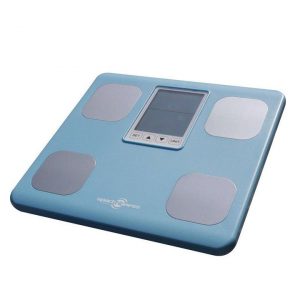








Calificación
No hay Calificación aún.