Descripción:
Recumbent Magnética Programable K8718R – Sport Fitness 70331
Original price was: $2.726.741.$2.181.392Current price is: $2.181.392. IVA
- Pintura electrostática.
- 12 programas de entrenamiento 1 Manual.
- 24 Niveles de resistencia.
- Asiento Escualizable.
- Fácil acceso.
- Rodachinas para fácil desplazamiento.
- Consola LCD: Tiempo – Distancia – Watt – Calorías – Pulsaciones.
- Galápago en espuma de alta densidad.
- Peso máximo de usuario: 120 Kg
- Medidas. Largo 170 cm Ancho 66 cm Alto 108 cm.
- Conexión a 110 voltios
- Uso Doméstico e institucional.
Características del Producto
| Peso | 53 kg |
|---|---|
| Dimensiones | 167 × 26 × 72 cm |
| Peso Máximo de Usuario | 120 Kg |
Descripción

La Bicicleta Recumbent Magnética K8718R es un equipo cardiovascular que fortalece los pulmones y aumenta la energía.
Esta máquina es de gran calidad y duración con su pintura electrostática.
Es perfecta para el alto tráfico del gimnasio y por esta razón viene con 12 programas de entrenamiento (1 manual). Asimismo, se adapta a tus usuarios por medio de sus 24 niveles de resistencia.
Sport Fitness ha diseñado la Recumbent Magnética para que sea lo más cómoda posible para tus usuarios. Por esto cuenta con asiento ecualizable, rodachinas para fácil desplazamiento y galápago en espuma de alta densidad. Además, es de fácil acceso.
La máquina cuenta con un gran plus, es compatible tanto con IPhone como con IPad.
Su consola LCD brinda información para monitorear la rutina. Por ejemplo, tiempo, distancia recorrida, Watt, calorías quemadas y pulsaciones.
Otras Características de la Bicicleta Recumbent Magnética K8718R
- El peso máximo del usuario debe ser 120 Kg.
- Sus medidas son: largo 170 cm x Ancho 66 cm x Alto 108 cm.
*SE REQUIERE ENSAMBLE
También te recomendamos…
Debes acceder para publicar una reseña.





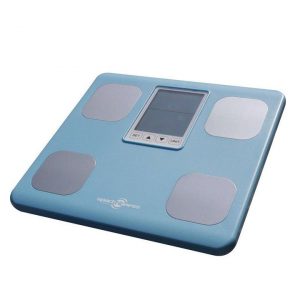







Calificación
No hay Calificación aún.