Características del Producto
| Peso | N/D |
|---|---|
| Dimensiones | N/D |
$156.803 – $182.346 IVA
Balón de peso de cuero sintético en varios pesos. 5kg, 7kg, 10kg. Selecciona una opción y la cantidad
| Peso | N/D |
|---|---|
| Dimensiones | N/D |
Descripción:
SKU: 71296
SKU: 71295
SKU: 71297
Excelente material!

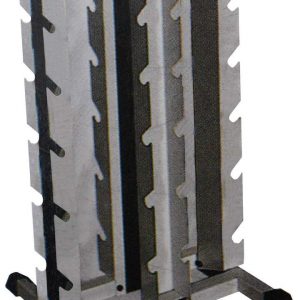

Debes acceder para publicar una reseña.


Calificación
No hay Calificación aún.