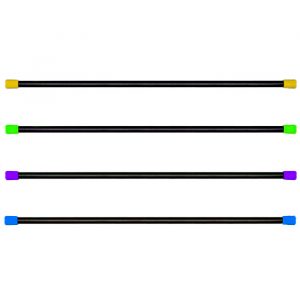Fuerza
Mostrando 41–80 de 177 resultados

20%
Multifuncional KFGB-10000AM – Sport Fitness 71606
Original price was: $8.514.655.$6.811.724Current price is: $6.811.724. IVA Comprar Ahora
20%
ADAPTACIÓN POLEA 90 KFEP-126 – 71118
Original price was: $160.452.$128.361Current price is: $128.361. IVA Comprar Ahora
20%
Chaleco Con Peso De Entrenamiento 5K – Sport Fitness 70369
Original price was: $127.002.$101.601Current price is: $101.601. IVA Comprar Ahora
20%
Steps Aeróbicos SP3002 – Sport Fitness 70345
Original price was: $369.105.$295.284Current price is: $295.284. IVA Comprar Ahora
20%
Biceps Selectorizado SM-D1030 – Sport Fitness 71242
Original price was: $6.445.833.$5.156.666Current price is: $5.156.666. IVA Comprar Ahora
20%
Cabina Doble Función Selectorizado SM-D1007 SP – Sport Fitness 71231
Original price was: $6.445.833.$5.156.666Current price is: $5.156.666. IVA Comprar Ahora
20%
Cadera De Pie Selectorizado SM-D1024 – Sport Fitness 71239
Original price was: $5.731.833.$4.585.466Current price is: $4.585.466. IVA Comprar Ahora
20%
Cables Cruzados Selectorizado SM-D1016 – Sport Fitness 71235
Original price was: $9.095.000.$7.276.000Current price is: $7.276.000. IVA Comprar Ahora
20%
Extensión Pierna Selectorizado SM-D1002 – Sport Fitness 71228
Original price was: $5.731.833.$4.585.466Current price is: $4.585.466. IVA Comprar Ahora
20%
Fondos Y Abdomen Aereo SM-D1047 – Sport Fitness 71255
Original price was: $3.074.167.$2.459.333Current price is: $2.459.333. IVA Comprar Ahora
20%
Gravitron Selectorizado SM-D1009 – Sport Fitness 71233
Original price was: $5.950.000.$4.760.000Current price is: $4.760.000. IVA Comprar Ahora
20%
Pantorrilla Sentado SM-D1062 – Sport Fitness 71263
Original price was: $2.280.833.$1.824.666Current price is: $1.824.666. IVA Comprar Ahora
20%
Prensa Atletica Inclinada SM-D1056 – Sport Fitness 71261
Original price was: $8.663.372.$6.930.697Current price is: $6.930.697. IVA Comprar Ahora
20%
Polea Alta Selectorizado SM-D1035 – 71245
Original price was: $6.128.500.$4.902.800Current price is: $4.902.800. IVA Comprar Ahora
20%
Polea Baja Selectorizado SM-D1033 – Sport Fitness 71243
Original price was: $5.772.388.$4.617.910Current price is: $4.617.910. IVA Comprar Ahora
20%
Presión Hombro Selectorizado SM-D1006 – Sport Fitness 71230
Original price was: $5.850.833.$4.680.666Current price is: $4.680.666. IVA Comprar Ahora
20%
Remo T SM-D1061 – Sport Fitness 71262
Original price was: $2.994.833.$2.395.866Current price is: $2.395.866. IVA Comprar Ahora
20%
Remo Con Apoyo Selectorizado SM-D1034 – 71244
Original price was: $6.843.432.$5.474.745Current price is: $5.474.745. IVA Comprar Ahora
20%
Polea Alta ISOLATERAL DHZ920 – Sport Fitness 71221
Original price was: $5.652.500.$4.522.000Current price is: $4.522.000. IVA Comprar Ahora
20%
Presión Pecho Frontal ISOLATERAL DHZ905 – Sport Fitness 71218
Original price was: $5.594.776.$4.475.820Current price is: $4.475.820. IVA Comprar Ahora
20%
Polea Baja ISOLATERAL DHZ925 – Sport Fitness 71222
Original price was: $5.652.500.$4.522.000Current price is: $4.522.000. IVA Comprar Ahora
20%
Remo Frontal C/Apoyo ISOLATERAL DHZ930 – Sport Fitness 71223
Original price was: $6.875.554.$5.500.443Current price is: $5.500.443. IVA Comprar Ahora
20%
Presión Hombro ISOLATERAL DHZ935 – Sport Fitness 71224
Original price was: $5.652.500.$4.522.000Current price is: $4.522.000. IVA Comprar Ahora
20%
Presión Pecho Declinado ISOLATER DHZ910 – Sport Fitness 71219
Original price was: $5.652.500.$4.522.000Current price is: $4.522.000. IVA Comprar Ahora
20%
Prensa Horizontal DHZ950 – Sport Fitness 71226
Original price was: $6.482.835.$5.186.268Current price is: $5.186.268. IVA Comprar Ahora
25%
Cinturones De Talla S,M,L C/Cadena P/Discos Varias Opciones – Sport Fitness
$36.334 – $42.681 IVA¿Qué tipo de artículos tienen para los entrenamientos de fuerza?
Tenemos todos los artículos existentes en el mercado para realizar entrenamientos de fuerza en casa.
¿Tienen máquinas para hacer entrenamientos de fuerza?
Sí, por supuesto. Tenemos todas las máquinas que necesites para tener tu propio gimnasio en casa.
¿Son buenos los artículos que ofrecen para entrenamientos de fuerza?
Por supuesto, todos los artículos que tenemos disponibles para realizar entrenamientos de fuerza son de excelente calidad y marcas reconocidas en el mercado.