Características del Producto
| Peso | 9 kg |
|---|---|
| Dimensiones | 88 × 27 × 7 cm |
$177.508 Original price was: $177.508.$142.006Current price is: $142.006. IVA
Desarrolla un buen agarre con la Barra romana para pesas tipo Ribwork. Contiene 2 seguros roscados para los discos – Tienda Sport Fitness
También te puede interesar
| Peso | 9 kg |
|---|---|
| Dimensiones | 88 × 27 × 7 cm |
Descripción:
Barras Sportfitness ideal para ejercicios de fuerza, tonificar y ganar masa muscular.
Los tiempos de entrega son pésimos. Toma menos tiempo pedir algo por Amazon que por esta página. Se tomaron al rededor de 16 días; estando el producto en el mismo país.


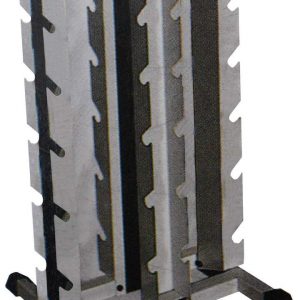
Debes acceder para publicar una reseña.

Calificación
No hay Calificación aún.