Características del Producto
| Peso | 53 kg |
|---|---|
| Dimensiones | 103 × 21 × 28 cm |
$810.431 Original price was: $810.431.$648.344Current price is: $648.344. IVA
Set de mancuernas de 50 kg con barras ergonómicas y collarín en forma de estrella. Barras de pesas de acero sólido y agarre antideslizantes
| Peso | 53 kg |
|---|---|
| Dimensiones | 103 × 21 × 28 cm |
Descripción:
Set de mancuernas de 50 kg con barras ergonómica y collarín en forma de estrella.
Barras de pesas de acero sólido.
Superficies de agarre antideslizantes aprox. 15 cm cada una.
Barra de 1,5 metros, dividida en dos barras individuales de 75 cm cada una, con su respectivo collarín para realizar la union de la misma.
Cierres de rosca/cierres de estrella con anillos de Acero para asegurar que los discos de pesas estén siempre firmemente unidas a las barras.
Estuche Practico y Ergonomico, con ruedas, que facilita el transporte de el mismo.
Cada una de las barras tienen dos roscas trapeciales robustas (para una fijación segura de los discos)
Discos de pesas fuertemente revestidas con Metal Cromado para proteger el suelo (y reducir el ruido cuando las mancuernas impactan con el suelo).
4 Discos de 2,5 LB / 4 Discos 1.25 KG
6 Discos 5 LB / 6 Discos 2.5 KG
4 Discos 10 LB/ 4 Discos 5 KG
4 Seguros de Estrella en Acero de 1 LB/ 0.5 KG
2 Mancuernas Antideslizante de 2LB/1.0 KG cada una
1 Barra Larga en Acero color Cromado 1,5 m (Dividida en dos Partes) 12 LB / 6 KG
Llegaron en mal estado el estuche dañada no cierra quebrada
Me encantaron los productos, todo llego tal cual como está en la página. Súper recomendados 👌
Lo que esperaba me encanto
Llegaron en perfecto estado. Son iguales a la imagen de referencia.
Son el complemento perfecto para los entrenamientos en casa o en el gimnasio del edificio. Muy fáciles de transportar y montar/desmontar pesos
El producto fue recibido a entera satisfacción y cumplió con las expectativas que se tenía de este. Producto de buena calidad, bien diseñado y funcional...

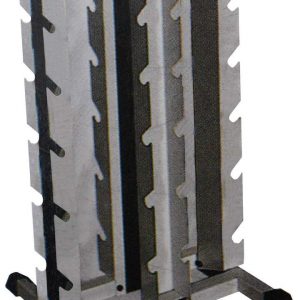

Debes acceder para publicar una reseña.

Maria isabel saldarriaga –
Las mejores maletas pero necesito una lo mas pronto posible la quiero ya