Características del Producto
| Peso | 8 kg |
|---|---|
| Dimensiones | 37 × 37 × 23 cm |
$446.250 Original price was: $446.250.$357.000Current price is: $357.000. IVA
Aumenta resistencia y tonifica tu torzo realizando ejercicios con la Cuerda De Batida. Perfecto para uso domestico, profesional e institucional
| Peso | 8 kg |
|---|---|
| Dimensiones | 37 × 37 × 23 cm |
Descripción:

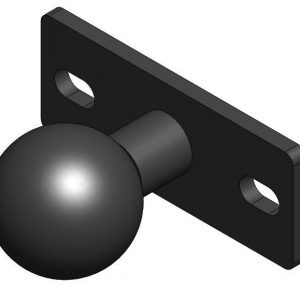

Debes acceder para publicar una reseña.



Calificación
No hay Calificación aún.